SAMSUNG GT-C3322 WITH KIES SOFTWARE
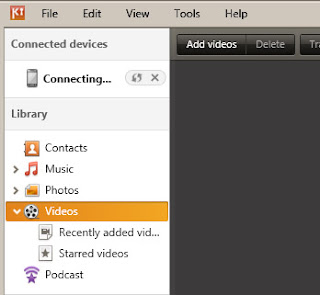
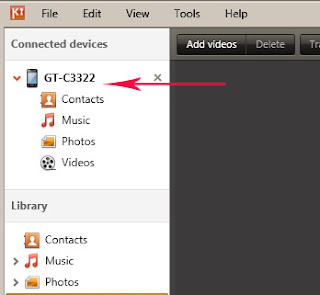
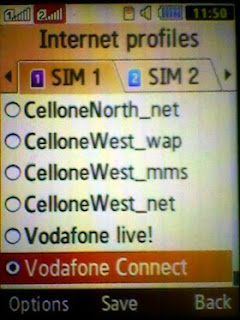
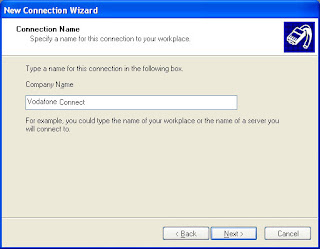

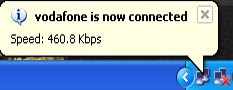


The first thing is that the Samsung kies 2.0 software has no internet option,
it just for manage your pictures, videos, mp3, etc. through Data cable, or as Bluetooth.
If you want to use internet from mobile to your PC via Data Cable then use Dial-up option.
The price of Samsung original data cable is Rs.560/- in Kolkata & China made price is Rs.110/-.
I am show you how to connect internet from Samsung C3322 to PC with dial-up option step by step.
Firstly we have to install - DotNetFx40_Full_x86_x64 download from Microsoft website its free,
for Windows XP, Vista, & Win 7.
Then we have to install Samsung kies 2.0 because kies software stores driver of C3322.
This software need internet connection during installation for activation, you can download
this Kies 2.0 from Samsung mobile website its free. It is 84 MB file size, requires 1GB RAM
with 300 MB of free space in hard disk.
When completed the installation of Dot net fx40 & Kies2.0,
open the Samsung Kies and connect your mobile C3322 via
Data cable, the Kies automatically detect your mobile phone and display all contents.
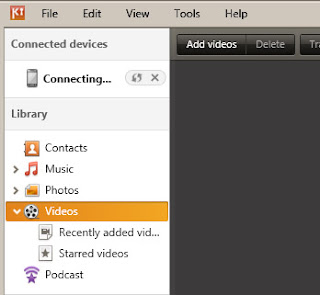
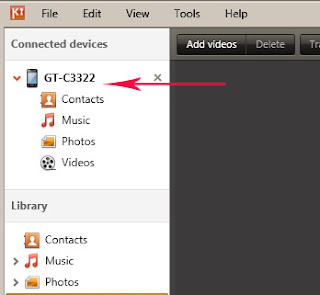
Now close your Kies application and open your Network Connection option from control panel, Click on Create a new connection
Click Next
Now, click on Connect to the Network at my workplace
Click Next, then click Dial-up connection
Now, type your connection name (means your Service provider) this option shows in your mobile.
Menu-> Settings-> Network-> Connections-> Internet Profiles (Vodafone Connect)
Vodafone live is for Mobile Internet
Vodafone Connect is for Laptop/PC internet.
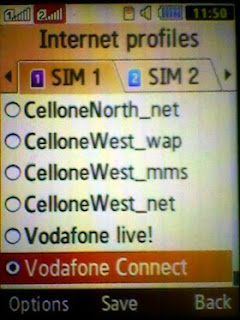
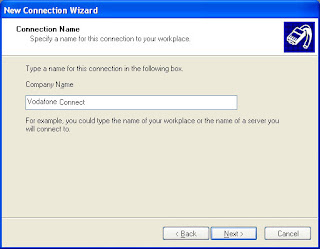
Now type phone number to dial *99# For internet. (Vodafone use *99#) Click Next.
Now Click Add Shortcut to this connection to my desktop. Click Finish
Now right click on My computer-> Hardware -> Device Manager-> click on + Modem -> right click on Samsung mobile USB Modem-> Properties-> Advanced Tab-> & type this given code in “Extra initialization Command”
AT+CGDCONT=1,”IP”,”www”

Click Ok
Now double click on connection icon, the username & password should be blank
At last click- Dial. The net connected icon display in your taskbar. Finish.
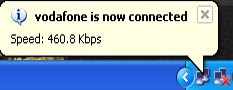
Note: I am using Vodafone sim card which I buy recently -Dec 2011. The company automatically sends me a two message of internet GPRS setting which I installed in my mobile, its very simple to install & then connect to internet.
EARN EXTRA MONEY FOR VIEWING ADVERTISEMENT ONLY, GUARANTEED.(Clixsense) Register Here
EARN EXTRA MONEY FROM NEOBUX (NO.1 PTC SITES) GUARANTEED, REGISTER HERE.
EARN EXTRA MONEY FROM NEOBUX (NO.1 PTC SITES) GUARANTEED, REGISTER HERE.









how to do it for idea card????????
ReplyDeleteType this in extra initialization command.
DeleteAT+CGDCONT=1,”IP”,"internet"
OR click on this link-
http://pms9.hubpages.com/hub/Idea-Cheapest-Mobile-Internet-services
how to do it for bsnl
ReplyDeletewhat abt docomo?
ReplyDeleteMr. Vasu Garg..This link Is helpful for you
ReplyDeletehttp://blog.ashfame.com/2010/04/connect-bsnl-dialup-internet/
docomo ?
ReplyDeleteThank you for the recognition!
ReplyDeleteantenna brisbane
tv wall mount brisbane
I bought c 3322 recently, and i'm using vodafone network, samsung kies is not detecting my phone.....what to do????
ReplyDeleteuse normal mode during install
Deleteor click the arrow on the right top screen when connecting
which version of kies you install.. Or see that your system detect or-not your c3322 mobile on 'device manager'-driver.
DeleteThank u so much....
ReplyDeletehow to do it for aircel plz tell me frindes
ReplyDeleteCan I connect this device to a Windows 8 PC... as am planning for an upgrade to my laptop..??
ReplyDeletewhat about bsnl connection?
ReplyDeletehow can i connect using reliance GSM SIM.....
ReplyDeleteany luck on this i am looking for the same
DeleteVery informative and worthy post. Thanks for the sharing such a precious updates with us.
ReplyDeletePanasonic - 10.1" Toughbook Notebook - 4 GB Memory - 320 GB Hard Drive
Panasonic - Refurbished - 10.4" Toughbook Notebook - 1 GB Memory - 80 GB Hard Drive - Magnesium Alloy